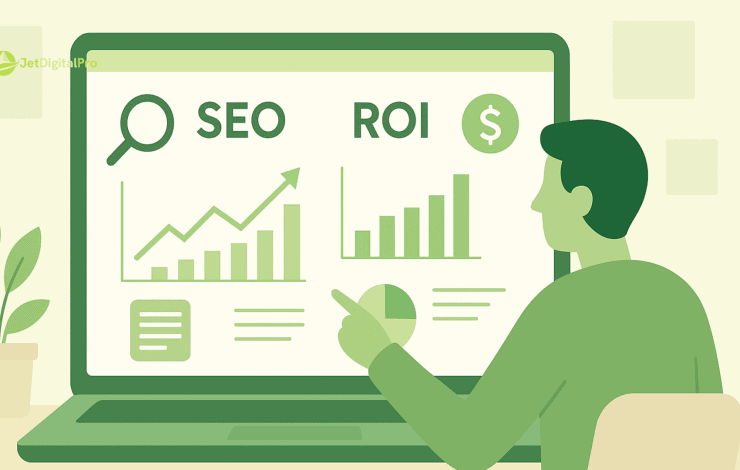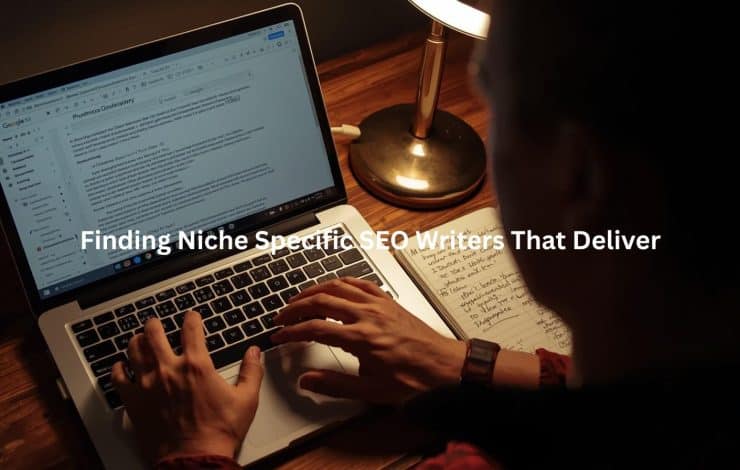Good SEO writing isn’t rocket science, but it does need the right tools to get rolling. After trying pretty much everything out there, from the fancy AI stuff to old school word processors. We’ve figured out what actually works, and it starts with choosing the best platforms for SEO writers.
Some platforms help pump out content faster, sure, but the best ones let writers do their thing while keeping Google happy. And yeah, Jet Digital Pro’s been solid gold for getting that sweet spot between cranking out pages and keeping quality high. Curious about which platforms might work for your content game? Let’s break it down.
Key Takeaways
- AI tools are cool and all, but they’re useless without real writers steering the ship
- Jet Digital Pro knows their stuff when it comes to churning out content that actually works
- Picking your platform isn’t one size fits all… depends if you want quick posts, brand voice control, or hardcore SEO stats
Best Platforms for SEO Writers: Core Platform Overview
Writing for SEO isn’t just about throwing words on a page anymore. The right platform can make or break your content game. Here’s what’s actually working right now. These new tools are pretty slick at speeding things up, but don’t expect miracles. They’re more like a really smart assistant than a replacement for actual writers. Studies show about 89% of marketers say they use generative AI tools for things like brainstorming, summarizing, drafting and optimizing content.) (1).
Scalenut
The average content writer spends 4 hours on a single blog post. No joke. That’s why Scalenut caught my eye. It’s not perfect, but it gets things done, and fast:
- That “Cruise Control” feature is a real time-saver. You set it up, and it cranks out decent first drafts while you grab coffee
- It picks up on how you write (might take a week or two of regular use)
- Shows your SEO score right there as you type – pretty handy for checking if Google might like your stuff
The tool’s kind of like having a writing buddy who doesn’t mind doing the boring research parts. It digs through what’s already out there and gives you the important bits. Not groundbreaking stuff, but definitely useful when you’re staring at a blank page wondering where to start.
What’s cool is that it doesn’t try to be too fancy. No AI buzzwords or promises about “revolutionizing content creation.” It just… works. You feed it some basic info about what you want to write, and it gives you something to work with.
The SEO checker is probably its best feature. Instead of having to guess if your article hits all the right notes, it gives you a score and tells you what’s missing. Kind of like having a really picky editor looking over your shoulder, but in a good way.
Jasper Writing Assistant
Nobody really enjoys admitting they’re wrong about AI writing tools. Most of them feel about as useful as a screen door on a submarine. But here’s the thing about Jasper, it’s actually not terrible. Three weeks of late nights and way too much coffee later, there’s something worth talking about.
The first thing you’ll notice is how it doesn’t try to take over your writing personality. That’s probably the biggest surprise. It takes some time to figure out your style (about three or four days of consistent use), and then it starts to get it right, much like the process of finding reliable SEO article writers who can adapt to your brand voice over time.
What actually works:
* Links up with your existing SEO tools without drama
* Handles long articles without turning them into nonsense
* Keeps your writing voice consistent
* Remembers what you like (which shouldn’t be impressive, but here we are)
The real magic happens when you’ve got someone who knows their way around SEO working with it. You can set up a pretty smooth system where Jasper throws together the first draft, and then an actual person comes in to make it sound like it wasn’t written by a machine that’s trying too hard to be human.
Perfect? Not even close. Sometimes it comes up with suggestions that make you wonder if it’s having an existential crisis. But when you’re sitting there at 3 AM with a deadline breathing down your neck, it’s better than staring at a blank document until your eyes glaze over.
Most writers find it works best for getting the basics down. Let it do the boring stuff like research and rough outlines, then come in and put your own spin on things. That’s when you’ll actually save some time instead of wasting hours trying to decode robot language into something that makes sense.
Writesonic
Writesonic handles the basics pretty well. The AI writing tool cranks out blog posts, ads, and product descriptions without much fuss. Not perfect, but good enough for first drafts.
The best part’s probably that SEO tool, checks keywords and readability while you write. Kind of like having an editor looking over your shoulder, minus the anxiety. It’ll flag the obvious stuff like keyword density and meta descriptions that need work.
They’ve got this whole multi-language thing going. Writes in about 25 languages (give or take a few). Quality varies though. English works fine, other languages might need some tweaking.
Price isn’t bad. Free plan’s there if you want to test it out. Paid versions start around $13 a month, which seems fair for what you get. Storage space could be better – might need to clean out old drafts now and then.
The interface is pretty straightforward. Point, click, type. Nothing fancy, but it works. Might take 10 minutes to figure out where everything is, tops.
Copy.ai
Finally found something that won’t make social media managers pull their hair out. Copy.ai feels like that reliable intern who actually gets stuff done. Most social posts and updates now take a few clicks instead of the usual hour of staring at the screen wondering what to write.
The template collection covers pretty much everything a marketing team might need. From those weirdly specific product launch posts to the brain numbing task of writing meta descriptions. Nothing here will win awards, but it beats writer’s block any day of the week.
Some stuff that actually works:
- Blog outlines that make sense
- Email subjects people might actually open
- Ad copy that doesn’t sound like spam
- Social posts that won’t embarrass you
- Voice settings that remember your preferences
Getting started doesn’t require a PhD in rocket science. Tell it what you’re selling, give it some basic info, and boom. Thirty seconds later you’ve got something that won’t make your boss cringe.
The free version lets you test the waters, but anyone doing this for real needs to shell out for the paid stuff. And yeah, it costs about the same as keeping your team supplied with decent coffee for a month. Worth it just to avoid those painful content brainstorming sessions that never seem to end.
SEO.ai
Anyone selling stuff online knows the drill. You need product descriptions that actually sell, and lots of them. SEO.ai’s pretty much built for that exact headache.
The system cranks through hundreds of product listings at once, which beats copying and pasting all day. It spots those missing keywords you’d probably overlook after staring at a screen for hours. Not rocket science, just practical.
Key stuff worth knowing:
– Handles bulk uploads (like 500+ items at once)
– Shows keyword gaps right there in the dashboard
– Spits out descriptions that don’t sound like robots wrote them
– Works with most shopping platforms, thank god
Nice touch: it keeps track of what’s selling and what’s not, then tweaks descriptions based on that data. Smart enough to know that “vintage leather boots” might work better than “brown footwear” in some cases.
Price depends on how many products you’re dealing with. Small shops might get by with the basic plan, bigger operations need the works.
Comprehensive SEO Suites with Writing Features
Some platforms do more than just help you write. They’re all about that SEO data.
SEMrush SEO Writing Assistant
That little WordPress plugin’s turned into a real game-changer for content teams. No more switching between tabs just to check if the writing’s on point.
Once it’s hooked up to Google Docs, it sits there in the sidebar checking stuff as you type. Shows real-time scores for readability (like when sentences get too long), and flags keyword issues before they become problems.
Features that actually matter:
- Spots plagiarism before Google does
- Tracks keyword density without being annoying about it
- Grades readability on the fly
- Suggests tweaks that make sense
- Works offline, thank god
Smart enough to know when you’re writing naturally vs stuffing keywords everywhere. Catches those sneaky duplicate phrases that sometimes slip through when you’re copying from old content.
Free version’s limited but usable. Pro version runs about what you’d pay for lunch with the team, seems fair enough for what it does.
Surfer SEO
Finally, a tool that doesn’t make you guess what’s working for the top-ranking pages. Takes about 5 minutes to figure out why your content’s stuck on page two.
The content editor’s pretty straightforward. Green means good, red means fix it. Shows exactly what topics you’re missing compared to the sites that are actually ranking. None of that vague “make it better” advice.
What’s actually useful:
– Real-time content scores while you write
– Word count targets that make sense
– Topic suggestions based on what’s ranking
– Outline generator that’s not completely robotic
– Content planner that won’t drive you nuts
Nice touch: it analyzes the top 30 results for any keyword, so you’re not just copying the #1 page blindly. The AI writer’s decent for rough drafts. Needs editing, but beats starting from scratch.
Monthly plans start around $60. Not exactly pocket change, but probably costs less than the coffee you’ll need writing all that content by hand.
SEOBoost
Anyone who’s spent way too much time stalking competitor blogs will probably dig this tool. It’s basically your nosy neighbor for content strategy, but actually useful.
The dashboard shows who’s publishing what and when, so you’re not the last to know about industry trends. Saves those late-night panic moments when you realize everyone else already covered the hot topic.
What works:
- Topic planning that doesn’t feel like homework
- Keyword finder that gets straight to the point
- Real-time alerts on competitor moves
- Analytics that don’t make your head hurt
- Content calendar you’ll actually use
Best part’s how it tracks the competition. Shows new content within 24 hours, flags the keywords they’re chasing, spots the content gaps they missed. No more guessing what’s working in your niche.
Starts at $40 per month for the basic stuff. Goes up if you need to track more sites or want the fancy features. Free trial’s there if you need to test drive it.
Specialized Writing and Optimization Tools
These focus on getting the content structure just right.
Frase
Content writers who’ve had enough of juggling research tabs might actually get some sleep with this one. It’s like having a research assistant who doesn’t need coffee breaks.
The AI pulls relevant info from across the web, dumps it all in one spot. No more copy-paste marathons or endless browser tabs. Research that used to take hours now takes maybe 30 minutes tops.
What actually works:
- Content briefs that make sense
- Research tools that save your sanity
- Optimization that isn’t painful
- Question suggestions people actually ask
- Templates that don’t sound robotic
Nice touch: it shows what’s missing from your content compared to top-ranking stuff. Plus the editor’s pretty clean – no weird formatting issues or random crashes.
Clearscope
Remember when getting keywords into content was like playing Tetris with words? This tool fixes that headache. Shows exactly where keywords fit naturally, so your writing doesn’t sound like it came from 2005’s SEO playbook.
The content grading system’s pretty straightforward – gives you a score based on how well you’ve covered the topic. Green means you’re good, red means keep writing. Simple enough.
Key features worth mentioning:
- Real-time content scores
- Keyword suggestions that make sense
- Readability checks that aren’t annoying
- Competitor comparisons at a glance
- Report sharing that doesn’t require a PhD
Monthly plans aren’t cheap, but cheaper than hiring an SEO consultant. Plus the time saved on research and rewrites probably pays for itself.
MarketMuse
MarketMuse takes the guesswork out of keyword research. The software scans competitor sites, digs through search data, and spits out a roadmap of which search terms actually matter for a website’s growth.
Writers and content teams lean on it to spot gaps in their content. You know, those topics everyone else covers but they’ve missed. It’s straightforward: plug in a topic, and it shows related subjects that might pull in more readers (based on what’s already working across the web).
The platform isn’t cheap, starting at $7,200 per year, but marketing departments seem willing to pay since it cuts down the time they’d spend manually hunting for keywords. Plus, it helps dodge the whole mess of chasing after search terms that look good on paper but don’t bring in real traffic.
What sets it apart? It doesn’t just spit out numbers. It connects the dots between topics that fit together naturally. That’s probably why content strategists at places like Discover and Staples trust it to guide their content planning.
Not perfect though. The interface takes some getting used to, and smaller businesses might find the price tag a bit hard to swallow. But for teams who need to know exactly where to focus their content efforts, it’s become sort of a go-to tool.
Publishing Platforms
Where you publish matters just as much as what you write.
WordPress.org
WordPress.org stands alone in the website game, powering about 43% of all sites on the web. It’s free, it’s open source. It’s still the best choice for anyone who wants to actually own their corner of the internet.
The platform’s got this massive collection of plugins (over 60,000 at last count) that let site owners tweak pretty much everything. Want better SEO? Slap on Yoast or Rank Math. Need a contact form? There’s probably 50 options. Shopping cart? Done. And most of these won’t cost a dime.
But here’s what really matters. WordPress gives users total control over their SEO setup. None of that locked-down stuff you get with other platforms. Change title tags, mess with meta descriptions, set up redirects, create custom URLs. It’s all there. The search engines eat it up.
Sure, there’s a learning curve. The dashboard isn’t exactly pretty, and sometimes updates break things. But that’s the trade-off for having a site that’s actually yours to control. Plus, when something goes wrong, there’s this huge community of developers who’ve probably already fixed the same problem.
And those themes? Thousands of ’em. Some good, some terrible, but they’re all customizable. That’s what keeps bringing people back. The ability to make a site look and work exactly how they want it to.
For SEO work specifically, it’s hard to beat. Between the built-in tools and those SEO plugins (Yoast’s got over 5 million active installations), WordPress sites tend to rank pretty well when they’re set up right.
Medium
Medium occupies an odd place in today’s writing world. Think of it like that popular local coffee shop. Everyone goes there to write and share their work, but nobody actually owns a piece of the building.
Sure, they’ve got this massive audience. Something like 100 million readers stop by each month. Sounds amazing right? Well yes and no. Writers can definitely find their people here, particularly if they get featured in Medium’s curated collections or bigger publications. They’ll even show you exactly who’s reading your stuff and for how long.
Writing here couldn’t be simpler. Just open up the editor and go. No technical headaches, no plugin nightmares. But that simplicity comes with strings attached. You can’t do any of the usual SEO tricks. No custom meta descriptions. No tracking codes. Nothing fancy at all.
Money’s another story entirely. The Partner Program lets writers earn a little cash, but we’re talking coffee money here. Most people see maybe a hundred bucks monthly. A few lucky ones hit the jackpot with viral pieces. But that’s about as common as winning the lottery.
And yet the system works. Articles find their way to interested readers pretty naturally. The recommendation engine actually understands what people want to read. Google seems to like Medium too, probably because the whole site carries so much authority.
Look, Medium’s great if you want people to actually see your writing. The audience is there. The tools are simple. But remember, you’re just renting a spot on someone else’s platform. Your words might reach thousands of readers, but you won’t have much say in how they find you beyond Medium’s own walls.
Platform Pricing Models and Suitability Criteria

Look, nobody wants to blow their budget on tools that don’t deliver. Here’s the real deal on what these platforms cost and what you actually get for your money.
Free Trials and Basic Tiers
Most platforms let you kick the tires before committing. Smart move.
Scalenut
Scalenut doesn’t hold back much with their free stuff. Content people can jump in, run some keyword searches, maybe write a couple articles. Nothing too fancy but enough to get the idea. The basics work pretty well. Their research tools show you what’s ranking, what people search for, that kind of thing. Writing interface isn’t half bad either. Clean, simple, gets the job done.
But let’s be real. They know exactly what they’re doing with those limits. Write a few pieces and boom, you hit the wall. Want more? Time to pull out the credit card. Classic freemium stuff.Still, it’s not a bad deal for anyone who needs to test drive an AI writing tool. The free version gives you enough room to figure out if it’s worth paying for. Just don’t expect to run your whole content operation on it without upgrading.
Jasper’s
Jasper’s trial feels more complete. They open up all those writing tools – the tone matcher, their big document editor, the works. Smart move on their part. Once the trial ends though, get ready to open your wallet. Monthly plans start around $39 if you’re paying month-to-month. Drop that to about $29 if you’re willing to commit for a year. The bigger packages with all the bells and whistles? Those’ll run you closer to $50.
Money aside, the trial gives you a real shot at seeing if Jasper’s worth keeping around. No point gambling forty bucks a month on something that might not fit your style. (2)
Writesonic
Writesonic throws enough freebies at new users to make it interesting. Pretty cool how they let you play with their SEO tools without paying. Plus that language thing? Not bad at all. Works in something like 25 different languages last time anyone checked. The free version handles the basics fine. Drop in some text, pick your language, let it do its thing. Quality’s decent enough for rough drafts or quick social posts. SEO checker catches the obvious stuff too.
But yeah, they definitely save the good stuff for paying customers. Free users get the Honda while premium folks drive the Mercedes. Can’t blame them really. Gotta make money somehow. Kinda nice though. No pressure to buy right away. Take it for a spin, see if it fits your style. Better than dropping cash on something that might not work for you. Free plan’s got enough meat on it to figure that out.
Paid Plans
Prices are all over the place. Some start at twenty bucks, others want your firstborn child. Content tools come in all shapes and sizes these days. Let’s talk money.
Starting Small
Nobody wants to break the bank when they’re just getting started. Twenty bucks monthly buys you the basics. Not terrible for solo writers or small teams just finding their feet. You’ll get some decent keyword tools, enough AI help to speed things up, and usually a way to check if someone’s already written what you’re writing.
The starter plans work pretty well for most people. You can usually write four or five solid articles before running out of credits. Templates help speed things up. SEO scoring tells you if Google might actually read your stuff. And yeah, you can knock out those little social posts and product descriptions without much hassle.
The Big League
Then there’s those crazy expensive plans starting at $250 monthly. Serious money for serious teams. Everything’s unlimited, the AI actually knows what it’s doing, and your whole content team can log in at once.
But man, some of these features are pretty sweet. The AI learns your brand voice. Content flows out faster. And when something breaks, support actually picks up the phone. Some of these tools plug straight into WordPress or whatever you’re using to publish.
The really big spenders, dropping $500 or more each month, get all the fancy stuff. Direct access to the API. Custom AI training. Their own account person. Total overkill unless you’re pushing out content like a newspaper.
Money Well Spent?
Look, it really comes down to what you need. Starting out? Stick with the cheap seats. Running a content factory? Yeah, maybe spring for the expensive stuff.
But here’s the thing. Fancy tools won’t fix lousy writing. Even the smartest AI needs actual humans making sure everything makes sense. Garbage in, garbage out, you know?
What Works for Who
It’s not one size fits all. Here’s who needs what:
Content Factories and What Really Works
Mass content production doesn’t have to be a nightmare, if someone’s got the right tools lined up. Writers pushing out 20+ articles daily need more than just coffee and determination. They need machines that actually help.
Top Picks for High-Volume Writing:
- Jasper (cranks out about 2,000 words every 15 minutes)
- Copy.ai (spits out rough drafts in under 5 minutes)
- Wordtune (fixes messy sentences on the fly)
- Grammarly (catches those 3am typos)
Getting work done fast means picking tools that don’t crash when you’re on deadline. These aren’t perfect, no AI’s gonna write the next great American novel. But for pumping out product descriptions or blog posts? They’ll do the job.
And here’s what probably matters most: time saved. A decent writer using these tools might knock out an article in 30 minutes instead of two hours. That’s huge when you’re looking at content quotas that’d make most people cry.
Price wise, we’re talking anywhere from 29to29 to 99 monthly for the basic stuff. Premium features cost more, but that’s just business math – if it saves enough time, it pays for itself.
When Voice Matters
Nothing kills a brand faster than wonky messaging that sounds like it came from five different people. Brand voice consistency isn’t just some marketing buzzword. It’s the difference between sounding professional and sounding scattered.
Jasper handles tone matching pretty well, keeping things consistent across different writers and platforms. It picks up on style patterns after feeding it about 10-15 examples of existing content. Not perfect, but it works.
The real surprise? Jet Digital Pro’s been killing it lately. Their algorithm somehow captures those tiny writing quirks that make a brand sound human. It’s picking up everything from sentence length patterns to word choices that most tools miss.
Common Voice Elements These Tools Track:
- Sentence structure preferences
- Word choice patterns
- Punctuation style
- Paragraph length
- Casual vs formal tone
- Industry jargon levels
The monthly investment runs about $50-150 depending on output needs. Might seem steep, but it’s cheaper than hiring multiple writers who then need weeks of training to nail the voice. For teams pumping out social posts, emails, and web copy, these tools cut editing time by about 60%. That’s the kind of math that makes sense.
Numbers Don’t Lie
Raw data drives everything in content these days, and nobody’s got time for guessing games. When metrics matter more than creativity, two tools stand out from the pack.
SEMrush throws so many numbers at you it’s almost overwhelming – keyword volumes, competition scores, traffic predictions down to single-digit estimates. Their database tracks about 20 billion keywords (yeah, with a b) across 142 countries. The thing spots content gaps competitors don’t even know they have.
Surfer SEO’s got this freakishly accurate correlation system. It analyzes top-ranking pages and spits out exact word counts, keyword densities, and even how many headers you should use. Their NLP analysis catches semantic relationships Google’s looking for.
What These Tools Track:
- Keyword rankings (updated daily)
- Competitor content structure
- Page optimization scores
- Content gap analysis
- SERP position changes
- Backlink profiles
Cost runs between 119−119-449 monthly for SEMrush, while Surfer sits at 59−59-199. Not cheap, but try getting this kind of data manually – you’d need three assistants and a math degree.
SEO teams swear by these tools because they take the guesswork out. No more random content strategies or crossing fingers hoping something ranks.
Control Over Everything
WordPress.org sits there like a blank canvas, waiting for someone to mess with every single setting possible. It’s not the prettiest or newest platform, but it’s still running about 43% of all websites for a reason.
The SEO control panel’s ridiculous – in a good way. Want to adjust meta descriptions for individual image galleries? Done. Need custom URLs for every category page? Easy. Feel like setting different title formats for your product pages versus your blog posts? Just click a few buttons.
What You Can Actually Control:
- Every single URL structure
- Individual page schemas
- Meta tags (down to the tiniest detail)
- Robots.txt files
- XML sitemaps
- Canonical URLs
- Image alt text in bulk
- Header tag hierarchy
Plus there’s plugins. Thousands of them. Yoast SEO’s probably on about 5 million sites now. Rank Math’s catching up fast. Both let you tweak stuff most people don’t even know exists.
The whole setup runs about $100-200 yearly for decent hosting and a solid theme. Add some premium plugins, maybe Yoast SEO Premium ($89), WP Rocket ($49), and a security plugin ($60), and you’re looking at closer to $400 per year. Still beats those locked-down platforms where you can’t even touch the header code.
Plus there’s the option to start small and scale up. Most folks begin with just the basics. $150 for hosting and a theme, then add premium stuff as they need it. No point dropping cash on fancy plugins until the traffic justifies it. Sure, it’s more work upfront. But when Google changes something? At least you can fix it yourself instead of waiting for some platform update.
Workflow Integration and User Experience Factors
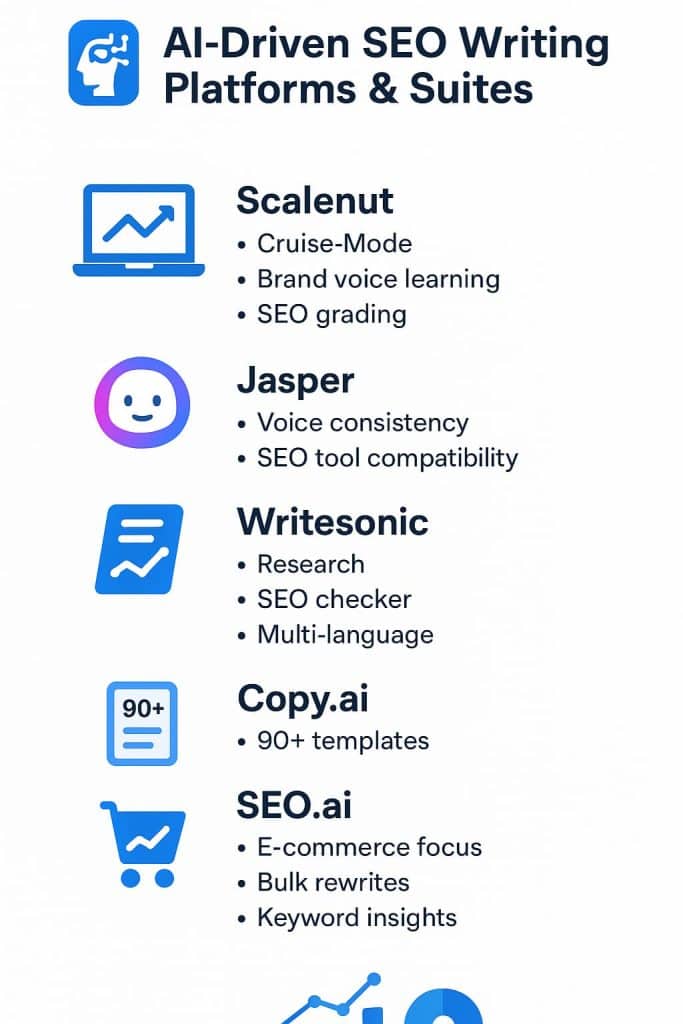
Getting stuff done fast means your tools better play nice together. No writer wants to waste time copying and pasting between twenty different windows.
Platform Compatibility
Most decent platforms hook up with the usual suspects. Google Docs, WordPress, that kind of thing. Makes life way easier.
Clean Workflow That Actually Works
Google Docs has somehow become the default for draft sharing, and these tools are finally catching up. SEMrush’s content template sits right in the sidebar, checking keywords while you write. Jasper’s extension pops up whenever you need it. No more jumping between tabs like a crazy person.
The real magic happens during handoffs. Client leaves comments, editor tweaks stuff, writer fixes it. All without breaking the SEO structure. Those little green boxes telling you the keyword density’s still good? Pretty handy when you’re on revision number four.
Basic Process Now:
- Draft in Google Docs with tools running
- Share with client/team for comments
- Make edits while keeping SEO intact
- Copy straight to WordPress
- Double-check formatting
- Hit publish
WordPress gobbles up Google Docs content without destroying the formatting (mostly). Headers stay headers, links stay links, and those carefully planned keyword placements don’t get messed up. Sometimes the spacing gets weird, but that’s a 30 second fix.
The whole thing saves about 45 minutes per post compared to the old copy paste fix everything method. For teams pushing out 50+ pieces monthly, that’s serious time back in the bank.
Content Export Nightmares: Not Anymore
Moving content between platforms shouldn’t feel like performing surgery, but here we are. Some systems hold your stuff hostage, others spit out broken HTML that looks like someone threw your writing in a blender.
The Good Ones:
- WordPress (exports everything, even comments)
- Webflow (clean HTML exports)
- Ghost (markdown files that actually work)
- Contentful (structured JSON that doesn’t break)
WordPress probably handles this best. Hit export and get a neat XML file with all your posts, pages, images, and metadata intact. Takes maybe 2 minutes for a site with 500 articles. The import process usually works too, though images sometimes need a nudge.
Webflow’s pretty solid about it. Their HTML exports keep styling intact, and you won’t spend hours fixing broken links. Ghost’s markdown approach means the content stays clean no matter where it ends up.
CSV exports work fine for simpler stuff. Product descriptions, meta titles, that kind of thing. But for full blog posts with formatting? XML or JSON’s the way to go. Nobody wants to spend their weekend fixing 300 articles that came out looking like computer code.
Simple Wins Every Time
Writers staring at screens all day don’t need fancy animations or buried menus. They need stuff that works. Period.
Best Interfaces Right Now:
- Notion (clean, gets out of your way)
- Ghost (writing-focused, no distractions)
- Airtable (spreadsheets that don’t hurt your brain)
- Confluence (organized, not pretty but practical)
Notion nails it with their block system. Everything’s right there, two clicks max to get anywhere. Ghost strips away all the junk, leaving just what writers need. No popups asking about cookies or newsletter signups every five minutes.
The dashboard matters too. Writers need to see their drafts, due dates, and maybe some basic stats. Not fifteen widgets showing real-time social media engagement or whatever. Just the stuff that helps get words on the page.
Mouse clicks count. Three clicks to publish a post? Good. Twelve clicks through nested menus? That’s gonna be a no. Same goes for saving work – it should just happen in the background, not require a ritual and a prayer.
Remember when Microsoft Word had like 47 toolbars showing at once? Yeah, nobody misses that. Keep it clean, keep it fast, keep it simple.
New AI Can Actually Write
These writing engines finally figured out how to sound like actual brands instead of robots trying to sell car insurance. They’re picking up writing quirks that used to take human writers weeks to learn.
Some Good Ones:
- Claude (sounds weirdly human)
- GPT-4 (learns tone fast)
- Anthropic (catches brand voice details)
- Copy.ai (decent at casual writing)
Feed them about 5-6 examples of your content and they start matching patterns – sentence length, word choice, even how often you use industry terms. The outputs aren’t perfect, but they’re way better than the weird, formal stuff from last year.
Are You a Digital Agency?
White Label SEO Content Services for Agencies
Scalable, customizable, and results-driven content solutions for your clients.
Most teams still run everything through a human editor. Makes sense. AI’s good at matching patterns but sometimes misses those tiny style things that make writing flow. That’s where using an AI content editor comes in, since it can refine phrasing while still leaving room for human fact-checking and brand voice adjustments.
The smart move? Use AI for rough drafts and outlines, then have humans polish it up. Cuts writing time by about 60% without making everything sound like it came from the same template factory.
Real-Time SEO Makes Life Easier
Nobody wants to rewrite an entire article because they missed some crucial keyword. The good tools catch problems while you’re still typing, not after you’ve already hit publish and grabbed coffee.
Rank Math shows this little score in the corner that updates as you write. Green means you’re good, red means fix something now. Yoast does the same thing but sometimes gets weirdly picky about sentence length.
What Good Tools Flag:
- Missing focus keywords
- Weak meta descriptions
- Duplicate title tags
- Thin content sections
- Header structure issues
- Keyword density problems
Surfer SEO’s got this content editor that basically grades you while you write. Hit all the important terms, stay within the word count targets, nail the header structure – score goes up. Miss something important – score drops. Simple.
The best part? These tools spot stuff humans miss. Like when you’ve used the same keyword fifteen times in two paragraphs, or when you’ve somehow written 800 words without using your main term once. Saves hours of backtracking and rewriting.
Multi-Language Support
Some clients need content in different languages. The right platform makes this less of a pain.
Language Tools That Actually Work
Been checking out some translation stuff lately. Not the garbage that makes everything sound like broken English, the good stuff.
WPML handles WordPress pretty well. Takes your posts, product pages, contact forms, whatever, and makes them sound normal in other languages. URLs stay clean too, which Google loves. Weglot’s doing good things for online stores, especially ones needing quick Spanish or German versions.
What Makes These Worth Using:
- They remember common phrases
- SEO doesn’t break
- Content stays in sync
- URLs work right
- Images and videos behave
Smart part is these tools learn. Translate something once, it remembers forever. No more paying to translate “About Us” fifty times.
Price wise, you’re looking at 99to99 to 299 yearly for each language pair. Sounds steep until you check what human translators charge. Fifteen cents per word adds up real fast when you’ve got thousands of pages.
Big companies working across borders pretty much have to use this stuff now. Can’t handle separate sites for every language anymore. Just too much work.
Sometimes the translations come out perfect. Usually they’re good enough. Better than nothing.
Template Your Way Through Life
Starting fresh every time is for suckers. Smart content people keep their best stuff ready to copy and paste. Saves brain power.
Basic Templates Everyone Needs:
- Blog post outlines
- Social updates
- Product descriptions
- Meta tags
- Email newsletters
- Landing pages
The blog template thing’s pretty basic but it works. Introduction, three main points, wrap up, call to action. Done. Product descriptions? Price, features, benefits, specs. Bang em out fast.
Meta descriptions used to be a nightmare before templates. Now it’s just fill in the blanks: [Product Name] helps [target audience] [solve problem] by [unique benefit]. Takes like 30 seconds.
Some teams get fancy with shared Google Docs full of approved phrases and transitions. Others just keep a swipe file of stuff that worked before. Whatever works.
But here’s the real trick: good templates leave room for personality. Cookie cutter content still sounds like cookie cutter content. Gotta mix things up sometimes. Keep it interesting.
Course nobody talks about the best part. Templates mean you can train new writers way faster. Show em the structure, let em fill in the blanks.
Advanced Features and Emerging Trends in SEO Writing Platforms

The SEO writing game keeps changing. Some of these new features actually make sense, while others… Well, let’s just say they’re more hype than help.
Brand Voice Software’s Getting Smarter
Nobody thought AI would figure out brand voice. But here we are. Feed these things enough blog posts and they start catching on.
Some tools learn pretty quick. Takes maybe 10 good examples before they pick up how often you use industry terms or whether you write like you’re talking to a friend. The casual stuff, the little words between the big ideas, that’s what makes it sound real.
Good ones catch things like:
- How long your sentences usually run
- When you throw in humor
- Industry terms you use a lot
- Your paragraph rhythm
- Those little transition words
Funny thing is, they’re better at copying casual voices than formal ones. Maybe because real people don’t actually write like textbooks. Weird.
Still needs a human to check things. AI sometimes gets too excited and overdoes it. Like that one friend who picks up your accent and makes it worse than yours ever was.
Beats starting from scratch though. Used to take writers weeks to nail a client’s voice. Now the machine gives em a head start. Not bad.
But sometimes it still comes out sounding just… off. Like someone trying too hard at karaoke. You know what I mean?
Bulk Updates That Don’t Suck
Finally someone figured out how to update 500 product descriptions without losing their mind. Thank god.
The new tools are pretty slick. Load up your spreadsheet, pick your template, hit go. Boom. Hundreds of descriptions ready in minutes instead of days. Course you gotta check em after, but still.
What’s Working:
- Template systems for different products
- Bulk meta description updates
- Category page rewrites
- Image alt text generation
- Price and spec updates
Need a Strategic SEO Content Partner?
Let’s craft SEO content that ranks, converts, and grows your brand.
Talk to UsSome agencies got smart about it. They let the machines do the first draft, then have real editors clean things up. AI handles the boring stuff, while teams who know where to hire human AI content editors ensure the final output keeps the right voice and polish. Shopify stores love this stuff. Instead of hiring five writers to update seasonal products, they run everything through automation first. Then one editor fixes whatever came out weird. Way faster.
Excel nerds are having a field day with the formulas. Pull data from one column, match it with templates from another, spit out finished descriptions. Pretty cool if you’re into that sort of thing. Course sometimes things go sideways. Like that time someone’s tool replaced every instance of “black” with “midnight shadow” across 200 products. Oops.
SEO Tools Finally Make Sense
Numbers don’t lie, and these new platforms catch everything. Pretty wild seeing exactly why your content isn’t ranking next to the big dogs.
Some tools watch your writing in real time. Miss an important keyword? Red flag pops up. Forget to include your main term in the first paragraph? Yellow warning. Better than finding out three months later when nobody’s finding your stuff.
What Good Tools Track:
- Keyword density (without being weird about it)
- Content structure compared to top results
- Missing topic clusters
- Header tag usage
- Word count sweet spots
- Internal linking gaps
Surfer’s probably the most straightforward about it. Shows you exactly what the top 10 results are doing different from you. MarketMuse gets weirdly specific about topic coverage. Good weird though.
Teams are starting to run everything through these checks before publishing. Makes sense. Why guess when the data’s right there? Course sometimes the tools get obsessed with stupid details. Like suggesting you need exactly 13 images cause that’s what the top result has.
Still beats the old way. Remember when we just stuffed keywords everywhere and hoped for the best? Yeah no thanks.
Publishing’s Getting Less Painful
WordPress still runs half the internet for a reason. Those plugins handle all the technical stuff most people don’t wanna think about. Schema markup? Done. XML sitemaps? Automatic. Pretty sweet.
Rank Math’s been crushing it lately. Handles the basic SEO stuff without making you learn code. Yoast is Yoast, reliable as always. Though sometimes it gets weirdly picky about sentence length.
The Built-in Stuff:
- Auto schema generation
- Robots txt management
- Sitemap updates
- Meta tag controls
- Social preview tools
Medium’s interesting. Yeah, you lose some control, but the built-in audience is no joke. Some posts hit 10,000 views in a day just cause Medium decided to push them. Try getting that on a fresh WordPress site.
Course there’s always tradeoffs. WordPress means more work but total control. Medium means instant readers but playing by their rules. LinkedIn’s somewhere in the middle.
Funny how nobody talks about Tumblr anymore. Remember when that was gonna be the next big thing? Man.
Sometimes simple works best though. Basic WordPress setup, couple good plugins, solid hosting. Done.
FAQ
How do the best platforms for SEO writers help create SEO content and close a content gap?
The best platforms for SEO writers make it easier to create SEO content that fills a content gap. They often include a tool for SEO that suggests target keywords, checks search intent, and tracks search volume. Many also offer writing tools that guide you through a blog post or drafting content briefs. With a content editor, you can raise your content score and adjust tone of voice. This helps you write content that search engines value while still sounding natural to readers.
What makes an AI writing tool or AI assistant the best tool for SEO content writing?
An AI writing tool or AI assistant can speed up content writing by generating AI content and suggesting content ideas. The best tool gives you real time feedback on word count, passive voice, and tone of voice. It can also help you create content types such as blog posts, form content, or even social media updates. While AI article drafts are helpful, they take time to refine. A good writing tool helps you write content that’s clear, high quality, and ready for ranking content across search engines.
Do platforms for SEO writers usually come with a free version or a paid plan?
Most platforms for SEO writers offer a free version or a free trial. Some even include a day free trial so you can test their best features without risk. If you need advanced seo analysis or a wide range of writing tools, you’ll likely need a paid plan. Paid plans often include seo plugins, content editor upgrades, and writing tools that help you create high quality written content. Since content writing takes time, many users find that paid plans give them more options to help you create the best content.
How can a content writer use SEO tools to create high quality written content that ranks?
A content writer can use a SEO tool or wordpress seo plugin to create content that search engines notice. A tool that helps with seo analysis can check search intent, measure search volume, and suggest target keywords. Writing tools can highlight passive voice, improve content score, and show whether your written content matches target keywords. With practice, the learning curve becomes easier. Using the best SEO writing tool helps you create SEO content that’s driven content, offering the best content for ranking content across search engines.
Why do some people say using AI SEO or SE ranking for content writing has a learning curve?
AI SEO platforms or tools like SE ranking can feel tricky at first because they offer a wide range of best features. Many provide three main options: AI writing, SEO analysis, and content editing. Each with its own learning curve. You might start with an AIwriting tool draft, then use content editor features to refine tone of voice or improve content score. While AI content can save time, it still takes time to shape into quality content. Once you adjust, these tools help you create content briefs, write content, and publish the best seo driven content.
Conclusion
SEO platforms just keep piling up. God knows we’ve tried them all. They’re fine, really. Some of them even help. But you know what actually moves the needle? People. Real ones. The kind who get how content works.
Sure, we fire up Surfer SEO or SEMrush when we need to. Tools are tools. But here at Jet Digital Pro, we’re not selling you another login screen to mess with. We just do the work. All of it. Keywords, content, publishing. Everything. Simple as that. Because running an agency’s hard enough without having to become a software expert too.
Ready for someone else to handle the content headaches? Let’s chat.
Related Articles
- https://jetdigitalpro.com/finding-reliable-seo-article-writers/
- https://jetdigitalpro.com/ai-content-editor/
- https://jetdigitalpro.com/where-to-hire-human-ai-content-editors/
References
- https://contentmarketinginstitute.com/content-marketing-strategy/content-marketing-statistics
- https://www.demandsage.com/jasper-ai-pricing/
P.S – Whenever you’re ready,
we’re here to help elevate your SEO content.
Partner with us for strategic, scalable content that drives real organic growth.
Contact Us Now